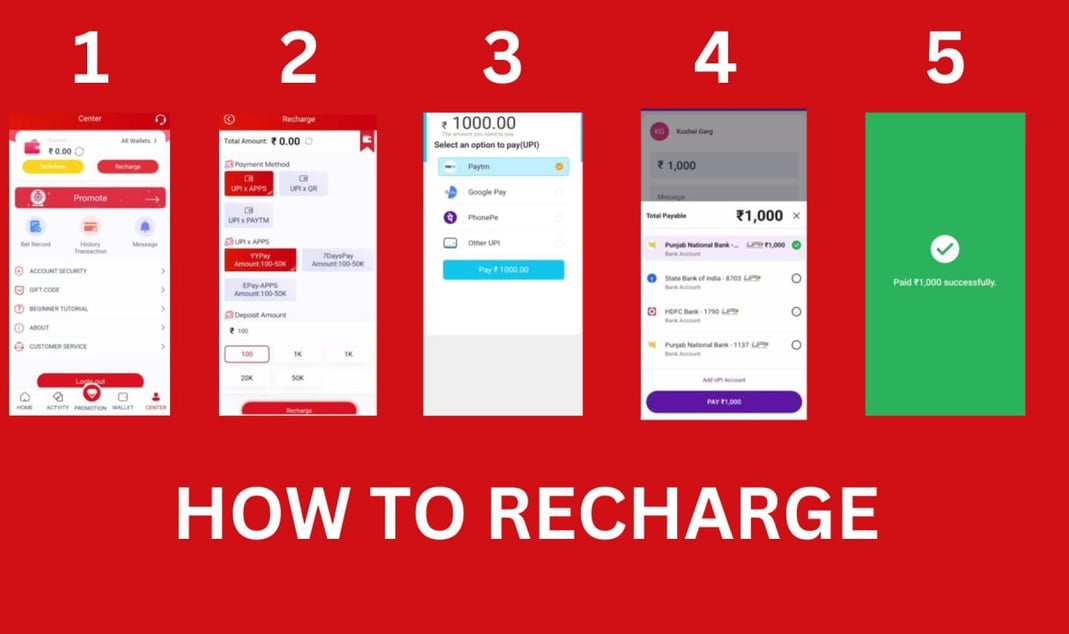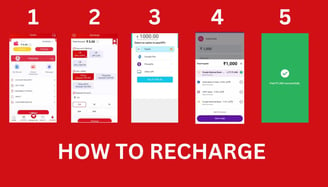The Tutorial How to Make a Recharge
To add funds to your Lucknow Games account via our website or mobile app, it is necessary to have a registered account. Once your account is active, simply follow these simple steps:
1.Log in by entering your password and phone number.
2.Scroll to the bottom and click on the "Wallet" button.
3.Select the "Recharge" option.
4.Choose your preferred deposit method.
Fill in the required information.
5.You can now top up your Lucknow Games account with any desired amount.
6.Please allow some time for the transaction to be processed.
Please note that during peak times, there may be a short waiting period, and it may take up to fifteen minutes for the funds to appear in your account. If the waiting time exceeds this timeframe or if you encounter any other issues, feel free to contact our customer service team for assistance.